How to install Flask on Ubuntu
By Heidy Ramirez-May 17, 2021
Flask is a web-based framework that comes with built-in python packages to give additional functionalities to the flask application.
To install flask on Ubuntu follow this guide!
sudo apt updatePython is pre-installed on Ubuntu by default but you can confirm by running:
python3 --version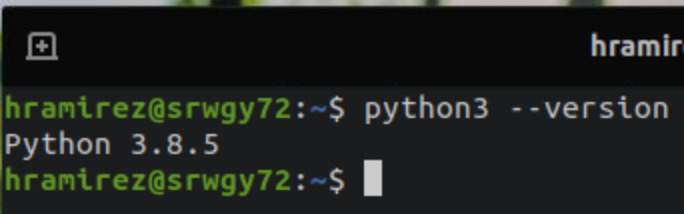
Create a virtual environment of python through the python3-venv package:
sudo apt install python3-venv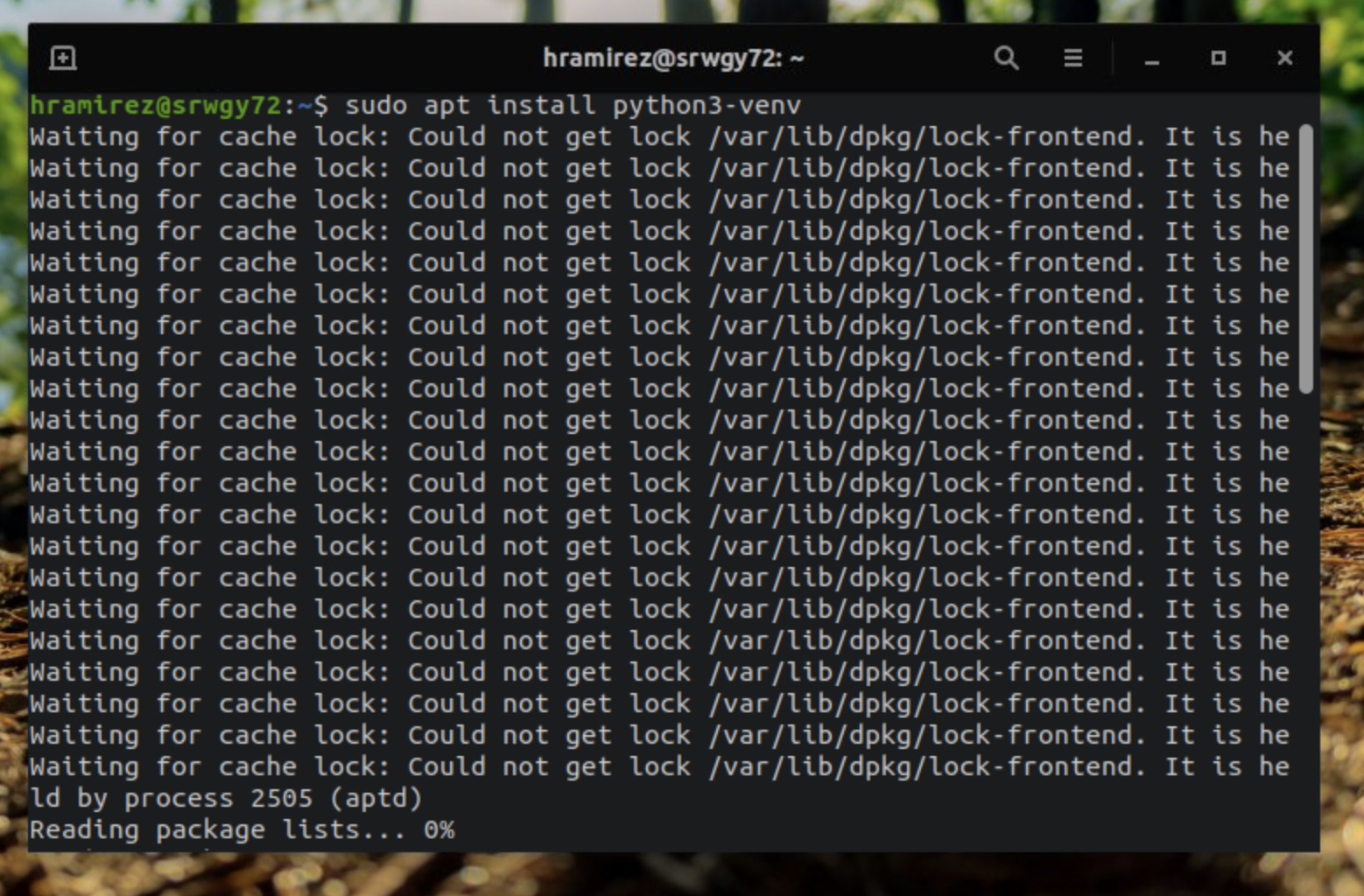
type y to continue and run the following commands in your terminal to finish the installation:
mkdir flask_dir && cd flask_dirpython3 -m venv venvsource venv/bin/activatepip install flask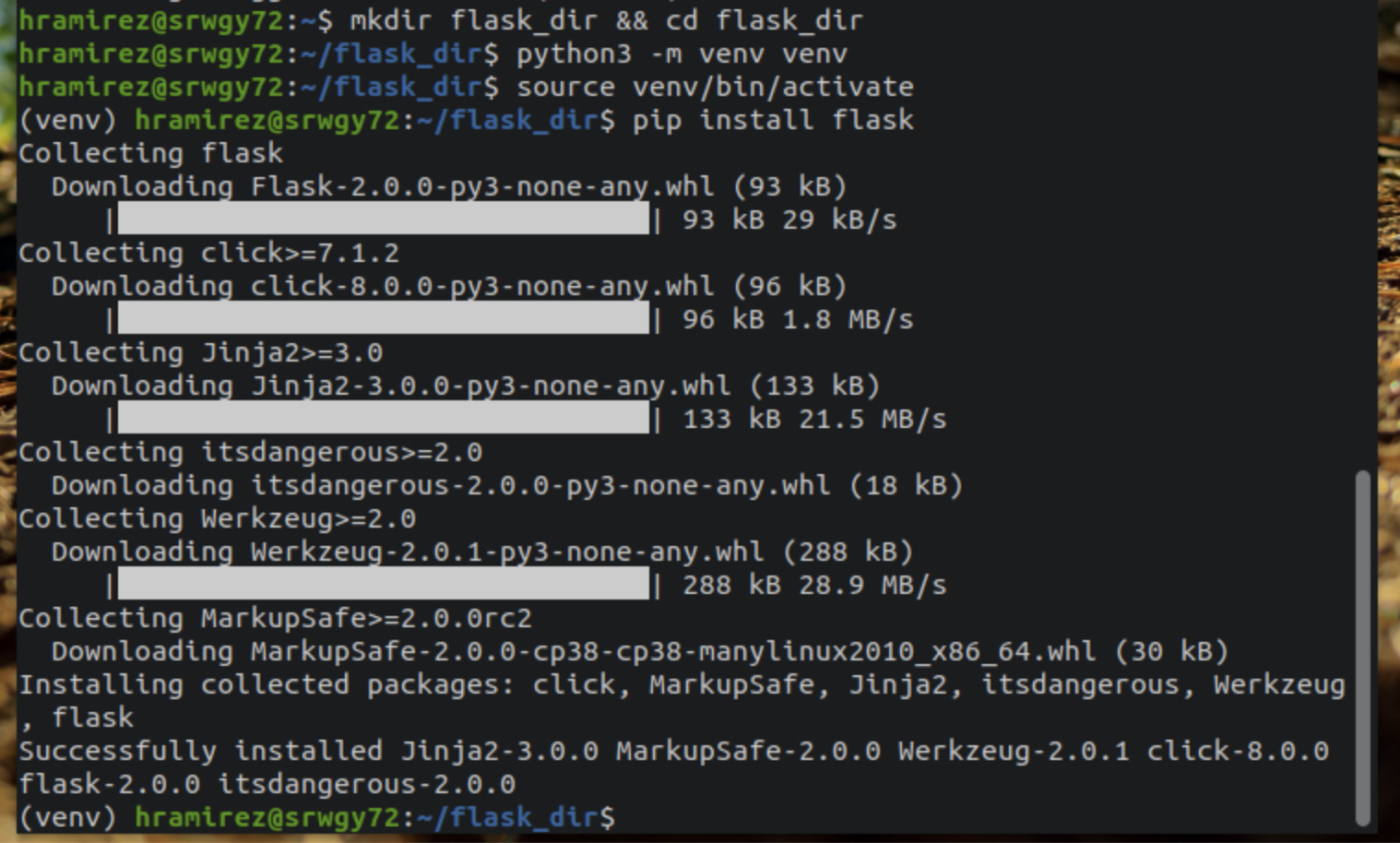
You can confirm installation by running:
python -m flask --version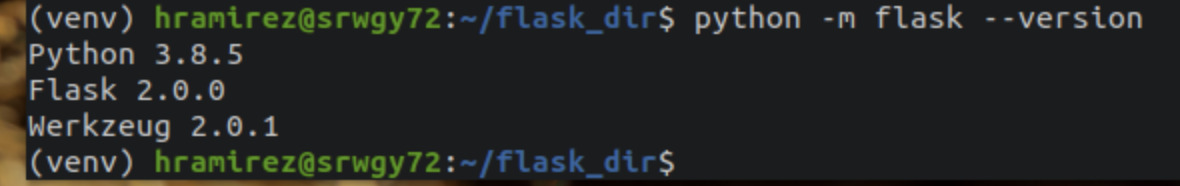
and that's it! You can begin creating flask applications!