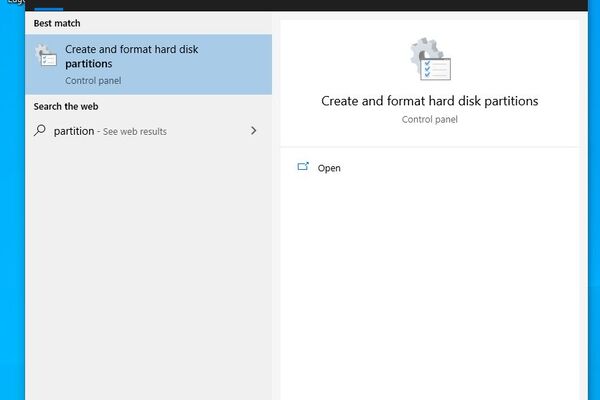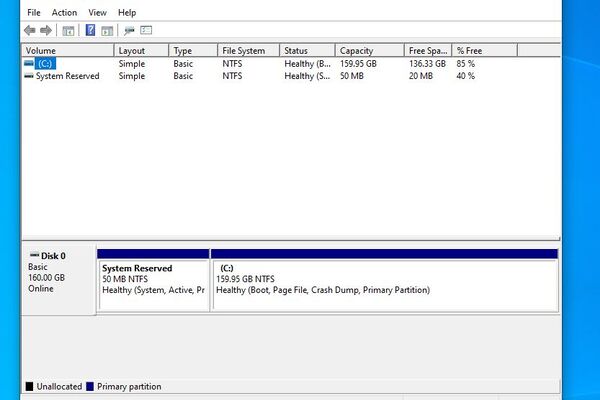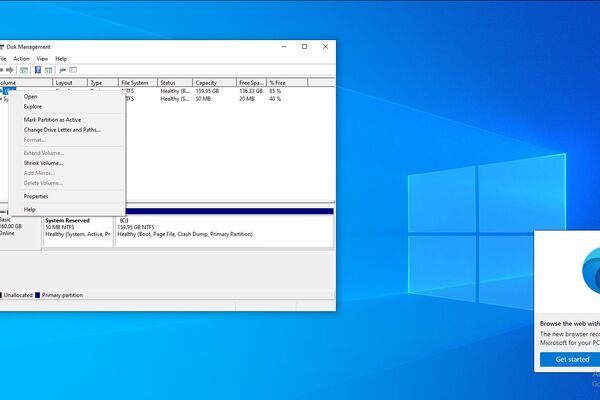By Shane BrittJuly 2nd 2021
Resizing partitions in Windows is now made easy! Follow these steps to resize your disk!
Press the Start button and type 'Partition'
Press Enter.
With Shells, the default Partition is C:/
From here you can maximize your disk space (If adding more to your setup), or lower it and create other paritions (D:/) (E:/) etc to manage your disk space however you please.
Simply right-click the partition and go from there!